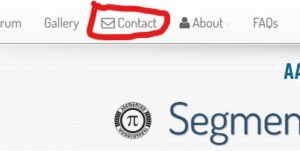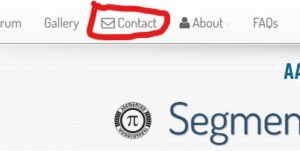Yes. Some of the most popular being
Segmented Woodturning Design (http://www.segmentedturning.com/, Turned Wood (www.turnedwood.com), Woodturner PRO (www.woodturnerpro.com) SegTurn (http://www.segturn.com/index.html). As with most programs, they all operate a bit differently in their ease of use and ability to design what you want. Like most things, do your homework before you buy and determine which software is right for you and fits your budget. If you ask various people you will get varied answers, but I personally prefer the ease of use, high level of customer support and a wide range of design that Woodturner Pro affords. I am but one person with one opinion. Ask around and check out the web pages. And no, I have no financial ties to any of these software packages. Lastly, do a web search on segmented woodturning software as new products may have come on the market since this answer was written.